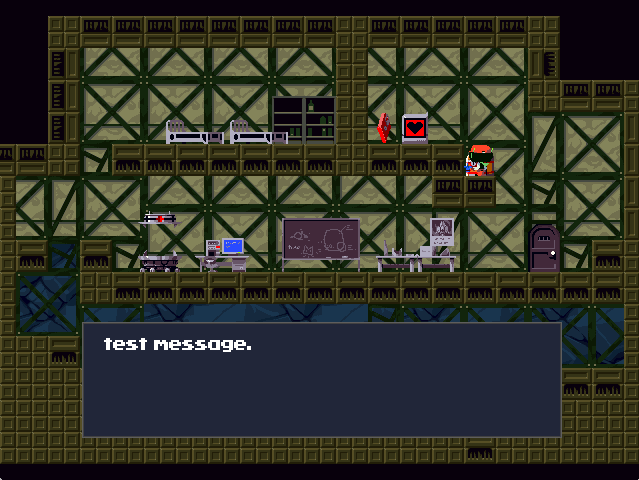Jun 30, 2016 at 9:31 PM
Join Date: Jun 30, 2016
Location:
Posts: 2
Age: 25
I found out a way to convert maps from the original Cave Story to Cave Story+. You need:
-Original Cave Story
-Any Map Editing Tool (CaveEditor, Booster's Lab, etc.)
-Cave Story+
First, open your editing tool and select doukutsu.exe (the original cave story).
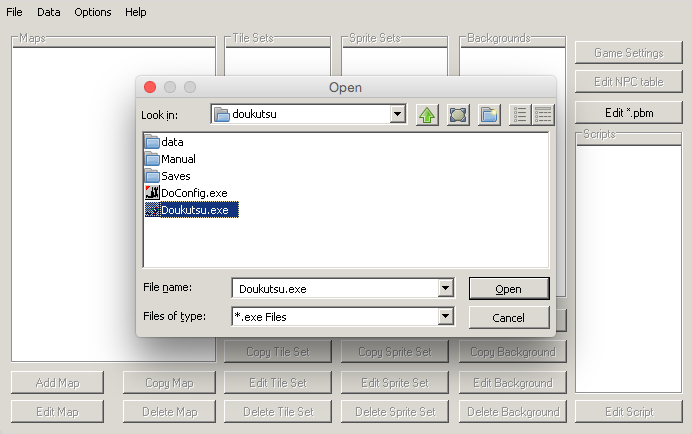
Then, choose any map and make an edit, can be small or big (Example: Arthur's House or Pens1)
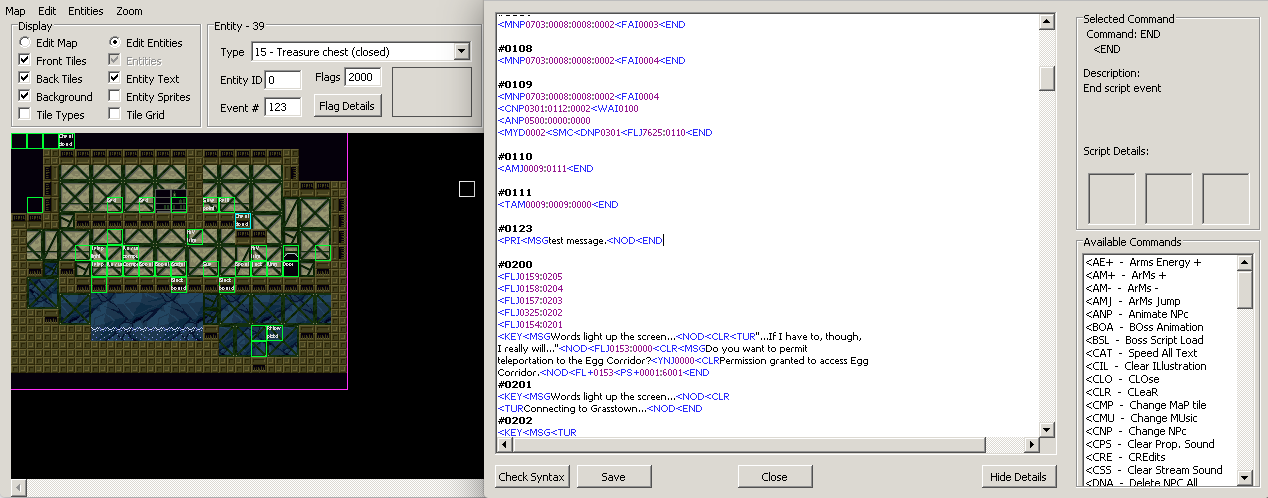
Save and quit. Now go to your Stage folder and find the Stage you edited (Pens1). Copy the .pxe, .pxm, and .tsc files and paste them into your Cave Story+ Stage folder.
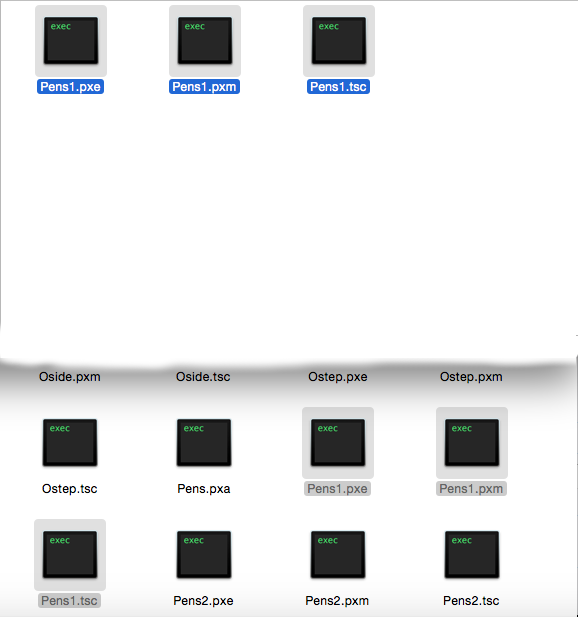
Enjoy!
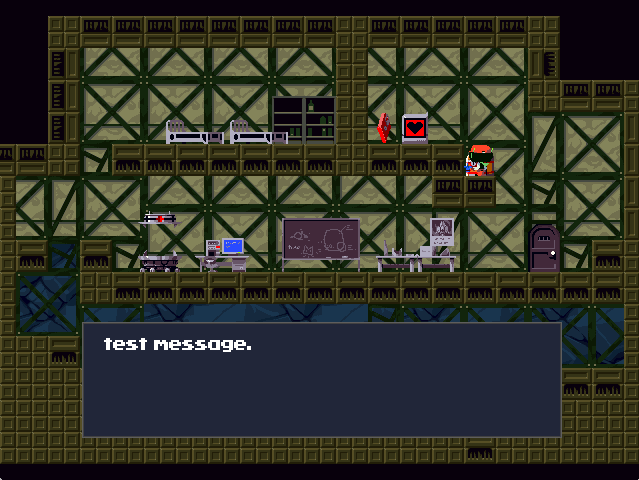
-Original Cave Story
-Any Map Editing Tool (CaveEditor, Booster's Lab, etc.)
-Cave Story+
First, open your editing tool and select doukutsu.exe (the original cave story).
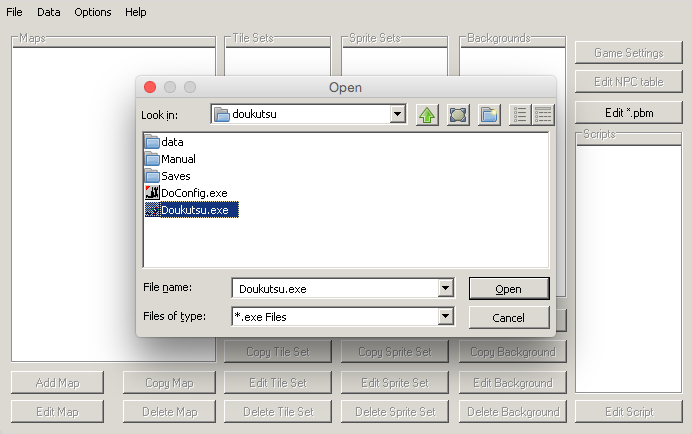
Then, choose any map and make an edit, can be small or big (Example: Arthur's House or Pens1)
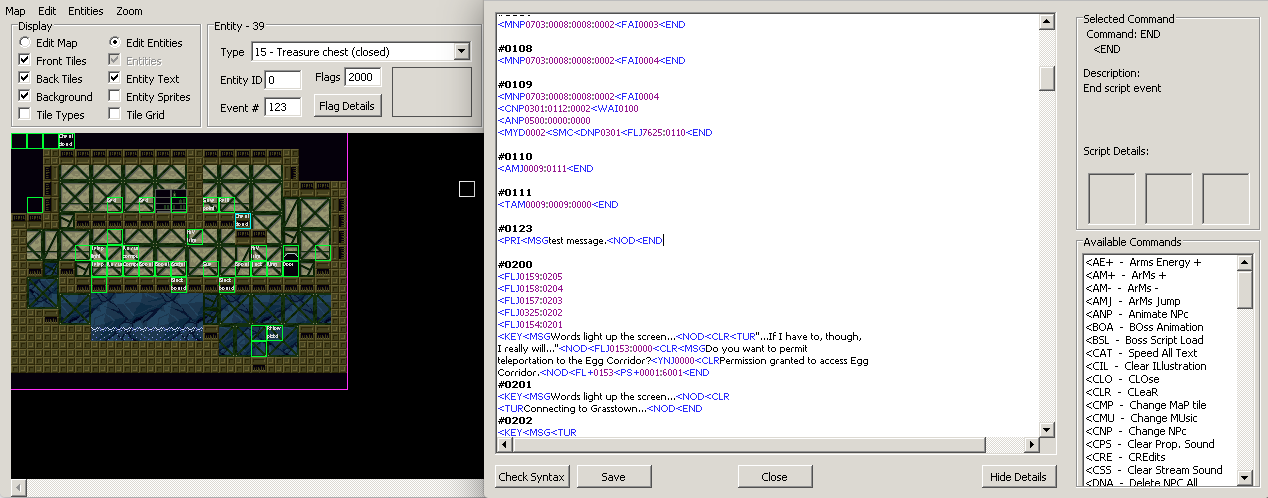
Save and quit. Now go to your Stage folder and find the Stage you edited (Pens1). Copy the .pxe, .pxm, and .tsc files and paste them into your Cave Story+ Stage folder.
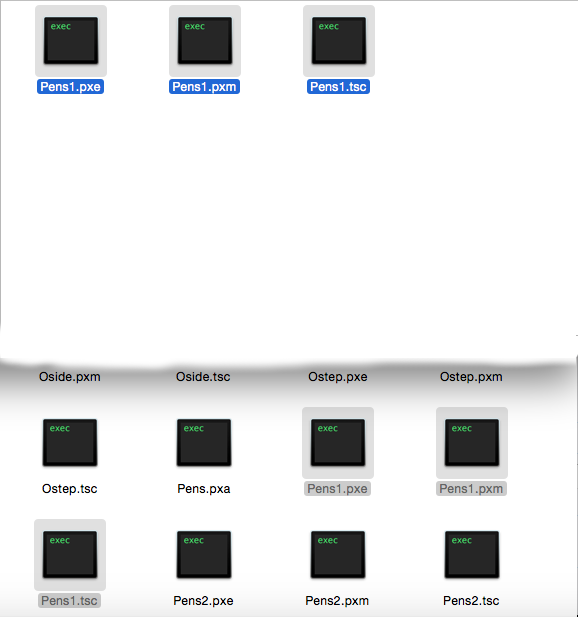
Enjoy!